It’s a common question you hear… “So, what are your latest, favorite apps for your __________?” (Fill in the blank – iPhone, Android phone, iPad, Tablet…whatever.)
In fact, now that many of my fellow Councilmembers have tablets, I hear this question more and more. During our drive to the Cary Town Council retreat, Councilmember Jennifer Robinson and Mayor Pro Tem Gale Adcock and I started talking about this very subject. I offered to send them a “tip” or “App of the Week” as they get used to their new devices – and then realized I could do better than that, I have a blog!
As a “gadget girl” I tend to get the “What’s your favorite app?” question all the time. But more importantly, I ask it. Think about it. It’s probably why the “most popular” buttons (TOP APPS) on the iTunes store or Amazon (Customers who viewed THIS item also viewed…) are so prevalent. But I think it’s not that we want to know what other people HAVE, it’s that we want to find what might work for US. Make our lives a bit easier (if that’s possible), or help save us time, money or be more productive.
So, having said all that I thought I would highlight a few apps that I have, and use frequently. I will try to do this every month. (Gulp!) But, more importantly, I’d love to know what you use and love and can’t do without. (So please comment, or contact me!) I’ll start with my phone apps.
CardStar
I can remember the day I found this application. It was like a day of freedom.
Oh, wait, I have to tell you about it.
CardStar is a FREE application (for the iPhone and Android) that literally FREES YOU from those little key chain and wallet membership cards. You know the ones, they are hanging from your key chain and making your wallet bulge. You can put all of your loyalty cards (Harris Teeter, A.C. Moore, CVS, Panera Bread, etc.) into the application, and voila, they are gone from your keychain.
Travel a lot and hate having to manage all those Frequent Flyer and Hotel Cards? Add them to CardStar! I added my Wake County Library card information for the family – demonstrating how you can even add programs that CardStar doesn’t know about.
CardStar will allow you to scan the card using your phone’s camera to add to your virtual wallet. Then, when checking out, just bring up the application and click on your loyalty card. Some checkouts can scan the barcode with their handheld device (Harris Teeter, Sephora), others will have to type it in.
The application saves and backs up the data, and will sometimes post “deals” associated with your loyalty program.
You can find the app on the iTunes store, or learn more at their webpage.
Scramble with Friends
I’ll admit it. I love Boggle. I was introduced to Boggle by my mom, who plays a MEAN GAME. Scramble with Friends is a FREE app (they have a paid version, as well) that is very similar to Boggle. Find words on the board against a timer, and you play against other people.
It’s a bit addicting, and I’ve gotten better over time. (My daughter still beats me at almost EVERY game.) It can help me kill the time while I’m waiting for an appointment. If you like Boggle, you’ll like this game.
Evernote
This free application is a bit different than the others, mentioned above. It’s a productivity application that runs on all types of platforms – iPhone, iPad, Mac, Windows, Android and more.
It’s my life saver. It’s what I use to capture notes, ideas, pictures, to do lists, and so much more. It saves my notes in the cloud, allowing me to access them from any device, at any time. Because it runs on all the platforms, I can take notes on my Mac, and then pull them up on my iPad when I’m at a meeting, or look them up on my iPhone later.
You can tag notes – say, tag things that are crafty, or DIY projects that you want to be able to search for later. That powerful search capability will search ALL of your notes for a phrase or text. It is truly a lifesaver.
I like the fact that I can use the “Web clipper” capability to capture things I find online. (It’s a plug in to the browser.) I have friends that the app to store receipts and other paper documents. It’s easy to organize information using the “Notebooks” and “Stacks” – and then using the search capability; you can search across one, or all of the Notebooks. There are also a number of “plug-ins” that make it even easier. Check out Evernote Food if you want to use it to manage your recipes.
Please Share
So, I’ve shown you some of mine, I hope you will show and share yours.
I love hearing what other people are using, how, and why. I’ll make sure to share some new apps and technology in an upcoming blog post.
Thanks for reading!
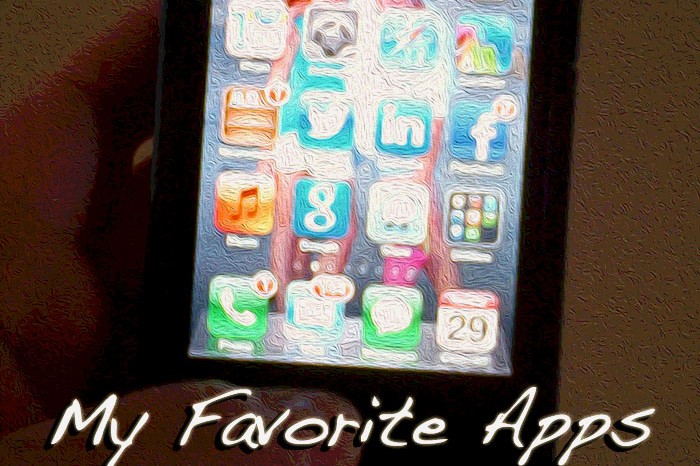

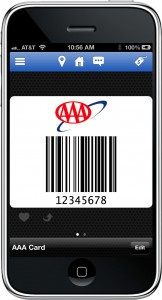


3 Responses to Apps for your Phone (FREE)