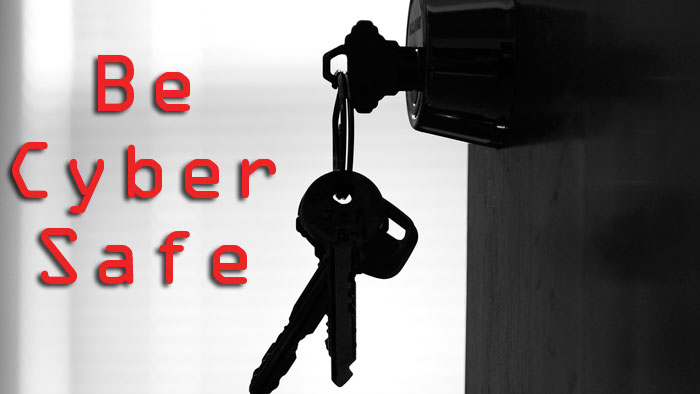Check your cyber security
This month is the beginning of National Cyber Security Awareness Month. It’s a month set aside by the National Cyber Security Alliance (NCSA) and the Department of Homeland Security, to remind us all of our shared responsibility when it comes to staying safe online. (You can check out the Town of Cary Proclamation in support of this month.)
It’s pervasive
As we all know, the Internet is part of everyone’s life, every day. We use the Internet at home, work and at Town Hall, to conduct our business every day. At the town level we share information with our citizens, provide tools such as our online permitting application, post all of our council documents online (such as our board applications, agendas and notices) and you can also pay your bills, check your water usage, and sign up for classes online.
At home and at work we socialize, shop, stream movies or play games, and connect with those closest to us, near and far, all over the Internet.
However, being constantly connected absolutely brings an increased risk of theft, fraud, and abuse. No one is immune to cyber risks. So during this National Cyber Security Awareness Month, I hope you all will take a few moments to check in with your cyber vulnerability. Think of it like you might check to see if your door is locked at home – make sure your “cyber door” is locked, and remains so.
STOP.THINK.CONNECT
Here are a few ideas passed on from the NCSA, with a little of my $0.02 thrown in to help you do that checkup. Hopefully you will also use these points to start the conversation at home.
• Keep a clean and updated machine: Keep software up-to-date on all Internet-connected devices to reduce risk of infection and malware. Double-check to make sure that your devices are up-to-date. (Specifically, that means making sure your virus scanning software is the latest and greatest, that you have installed the most recent patches on your Operating System, etc.)
• When in doubt, throw it out: Links in email, posts and texts are often the ways cybercriminals try to steal your information or infect your devices. Let’s just say that your bank won’t send you an email asking you to verify your email address and password, no one from Turkey or India has left you a great inheritance, and Bill Gates won’t give you $5000 for sharing a link. 🙂
• Think before you app. Understand and be comfortable with what information (i.e., location, your contacts, social networking profiles, etc.) the app would access and share before you download it. That also means you should be aware that many of the photos that you post COULD have the location embedded in the actual picture. So, a would be stalker, as an example, might be able to not only see that the picture your child is posting from the park, but that picture might also contain location information about where they are. Double check to see if location services is turned on or off, for the requisite applications.
• Use a better password: Improve your defenses by making passwords that you can remember, are hard to guess, preferably use numbers, capital and lowercase letters and symbols and are different for all accounts. If you have trouble remembering these passwords then try out a password manager like LastPass , KeePass, 1Password.
• Post only about others what you would have them post about you. This is one of the most common discussion topics at my Internet Safety classes for kids. I ask them to think about what we say and how we say things online. Why? For so many reasons, but here are just a few.
• First, for young adults. Did you know that employers look on social media when they are interviewing potential candidates for a job? Yep, they do. A recent Career Builder Study detailed that 37% of employers said they used social media to screen applicants, and over 65% checked out their Facebook profiles.”
• And for kids applying for college – now schools and universities troll the ‘net looking for your online behavior. Be aware that a Kaplan survey of admissions officers showed that 29% of respondents said they had Googled prospective students, and 31% had looked up applicants on Facebook. And of those officers screening applicants’ social media profiles, 30% said they found something that negatively impacted an applicant’s chances of getting in.
More tips
Here are some great additional resources to check out, as well:
Free Security Checkups (from Stay Safe Online)
OnGuardOnline.gov – great tips for all, from businesses, to families to seniors
I hope you all will keep these tips in mind when you are online, and here’s to making sure you are all Cyber Safe.
_____________________________
Disclaimer: I was a boardmember of the NCSA, and still teach Internet Safety classes for kids, schools and families. It’s a strange passion, I know. ☺
Feature photo (modified by me) – by Rachel